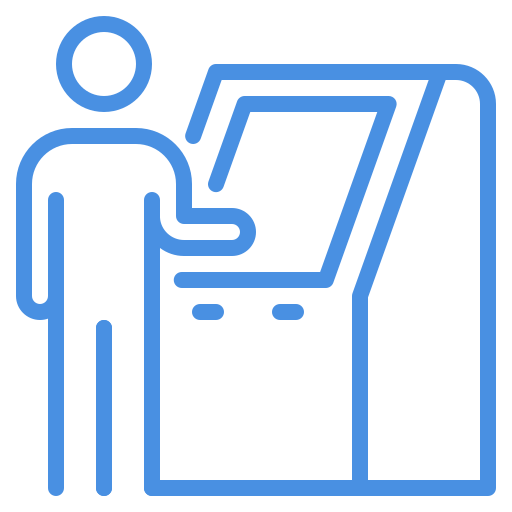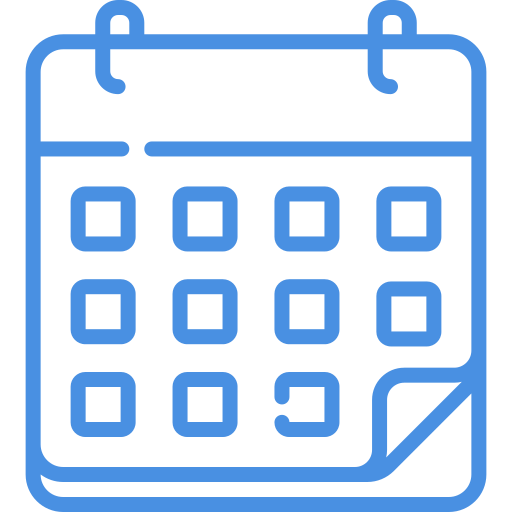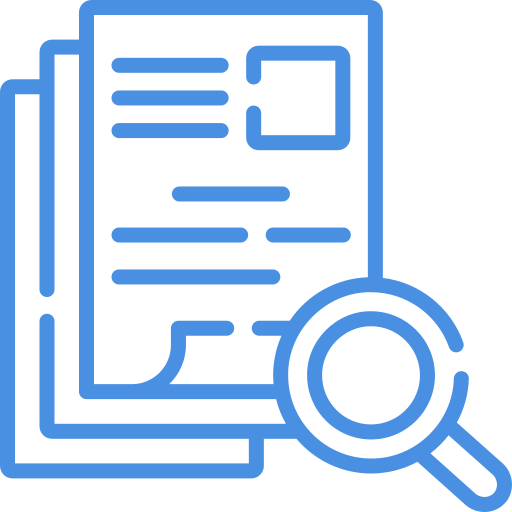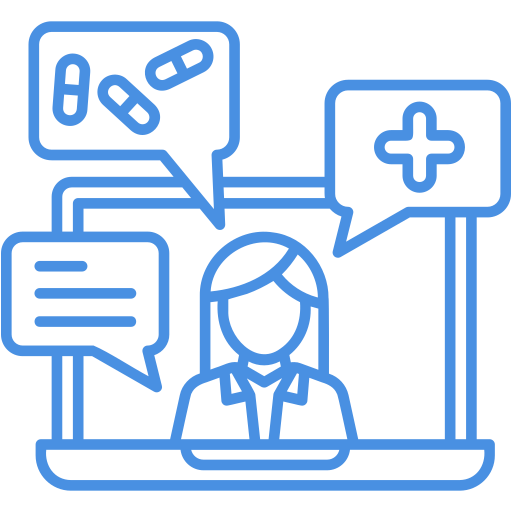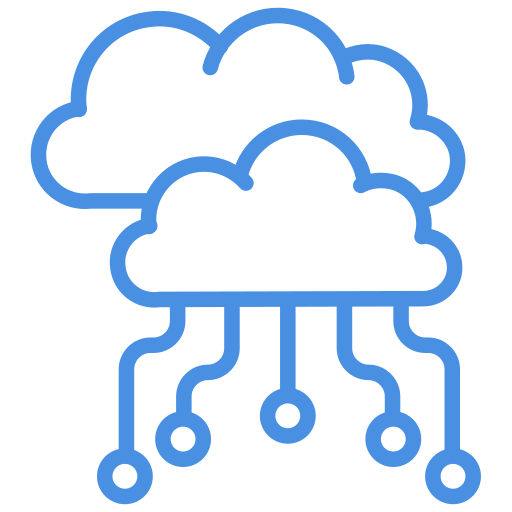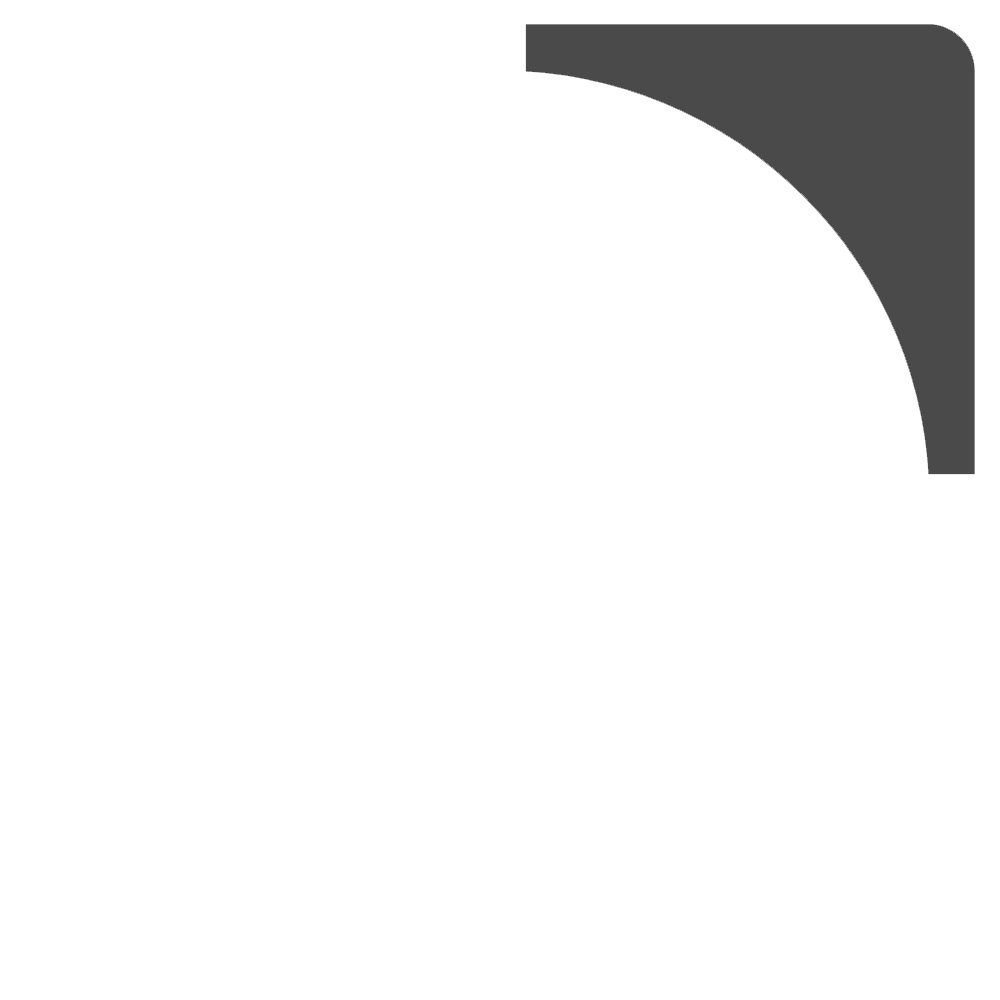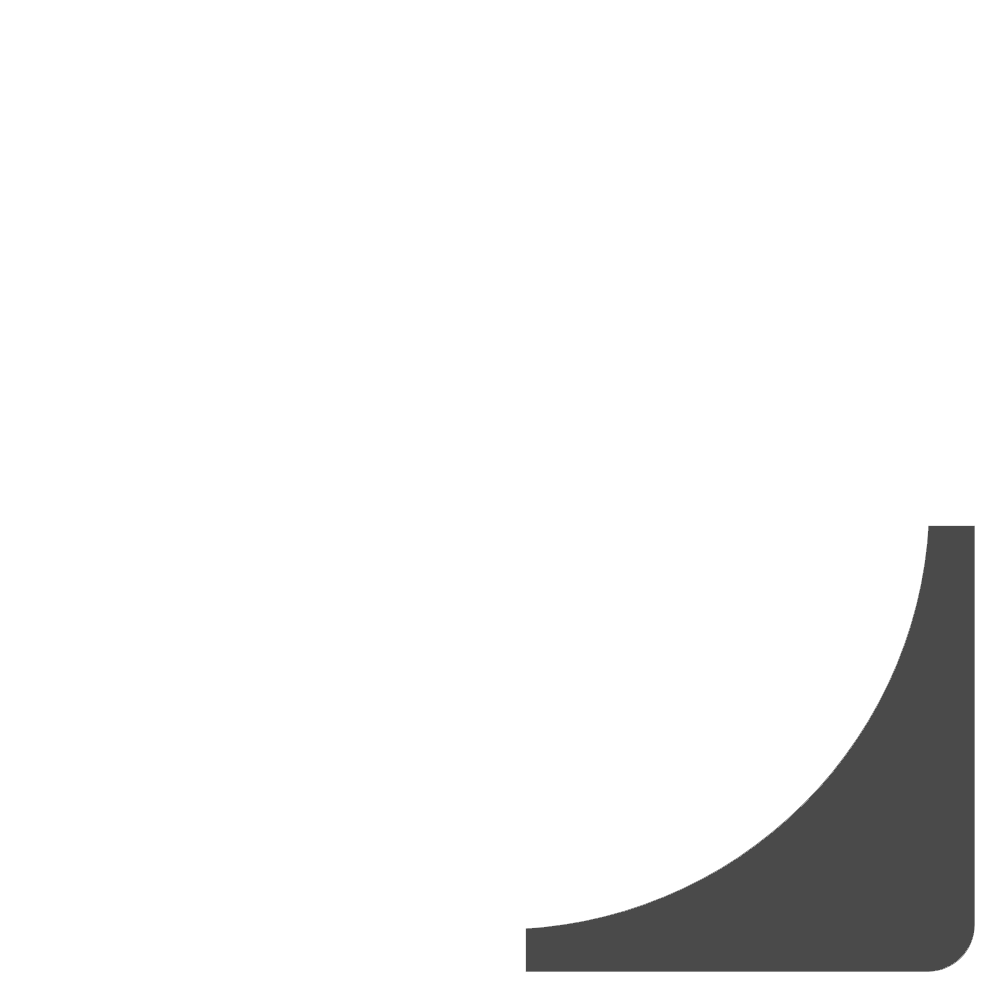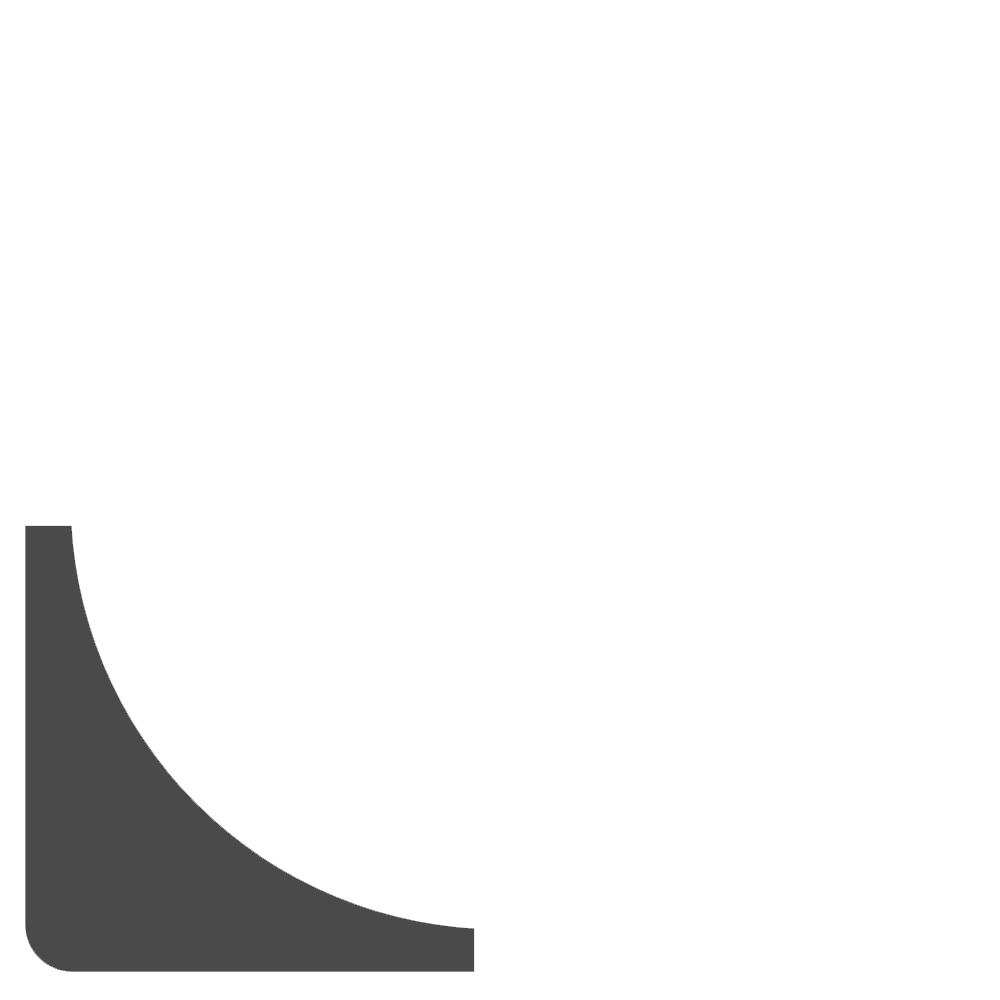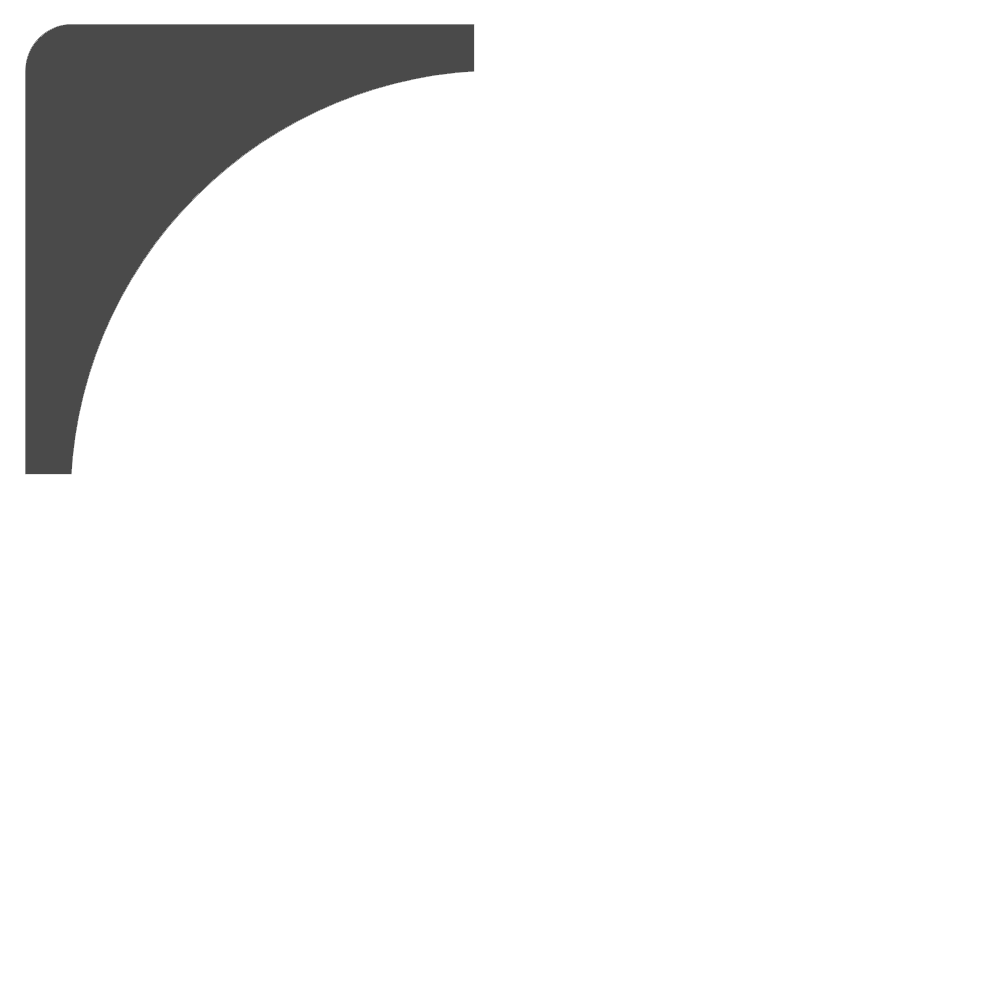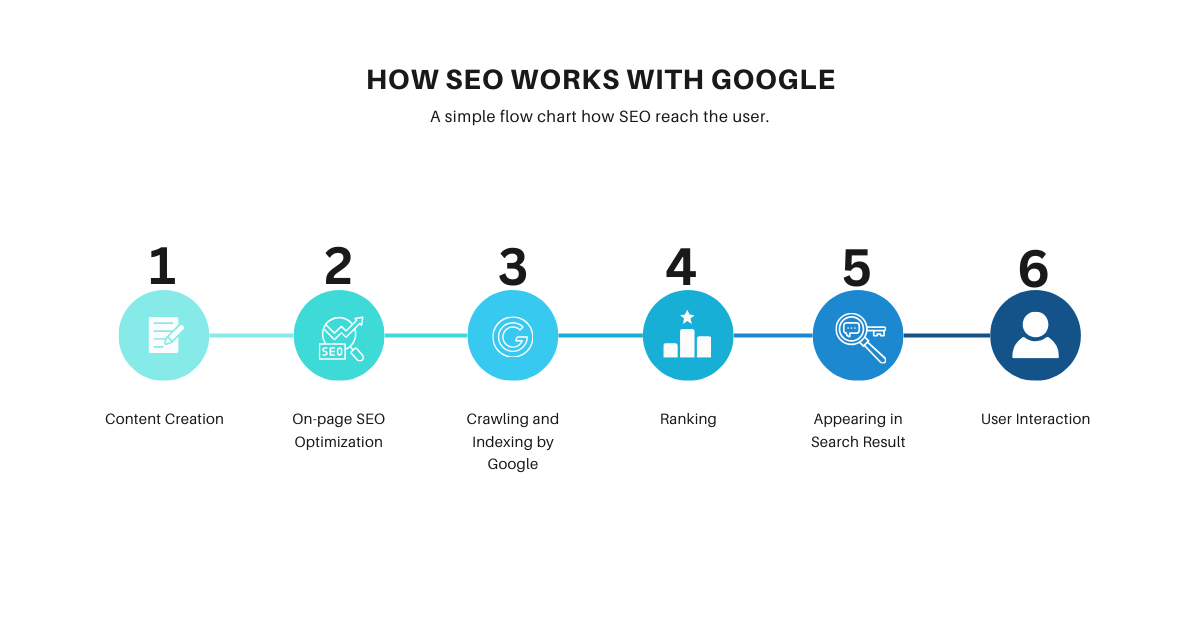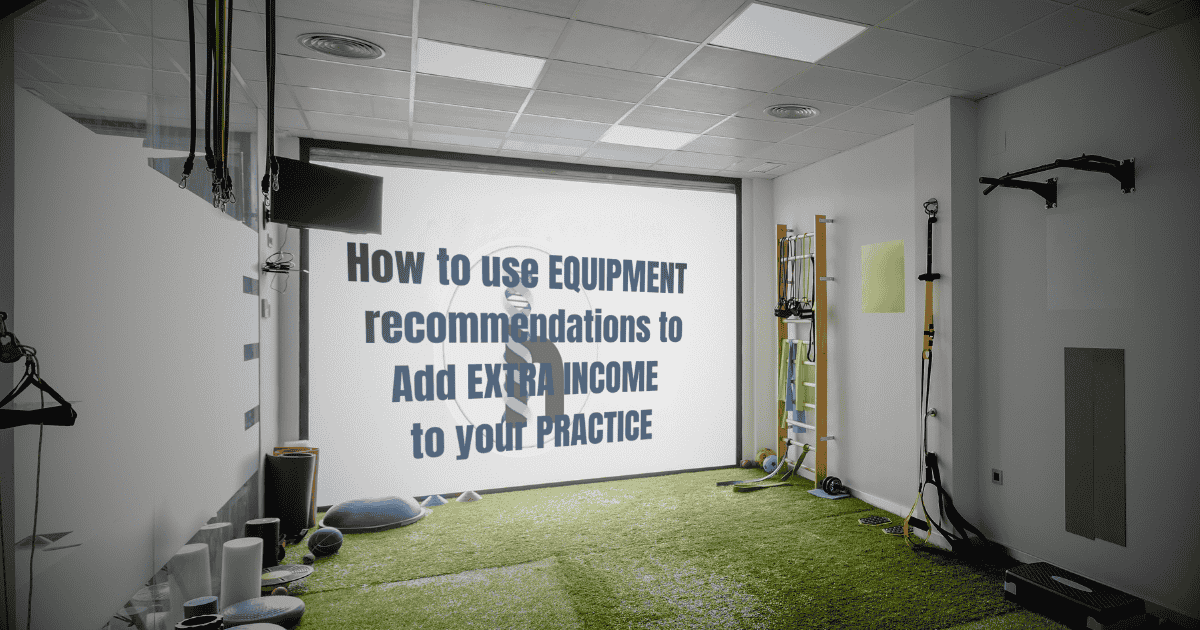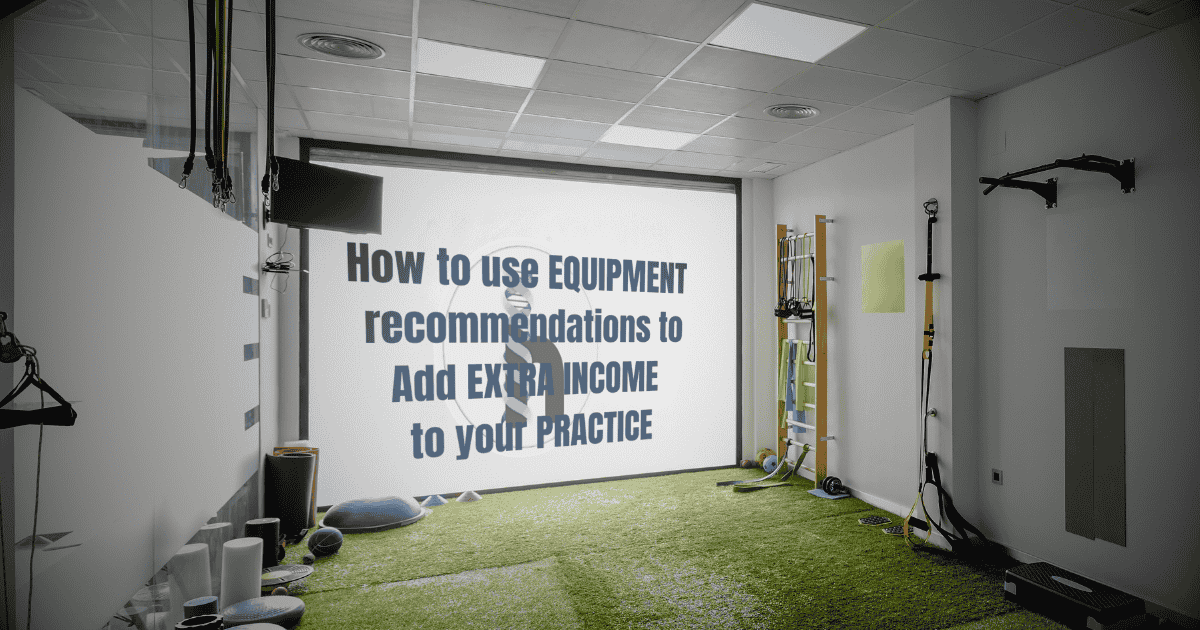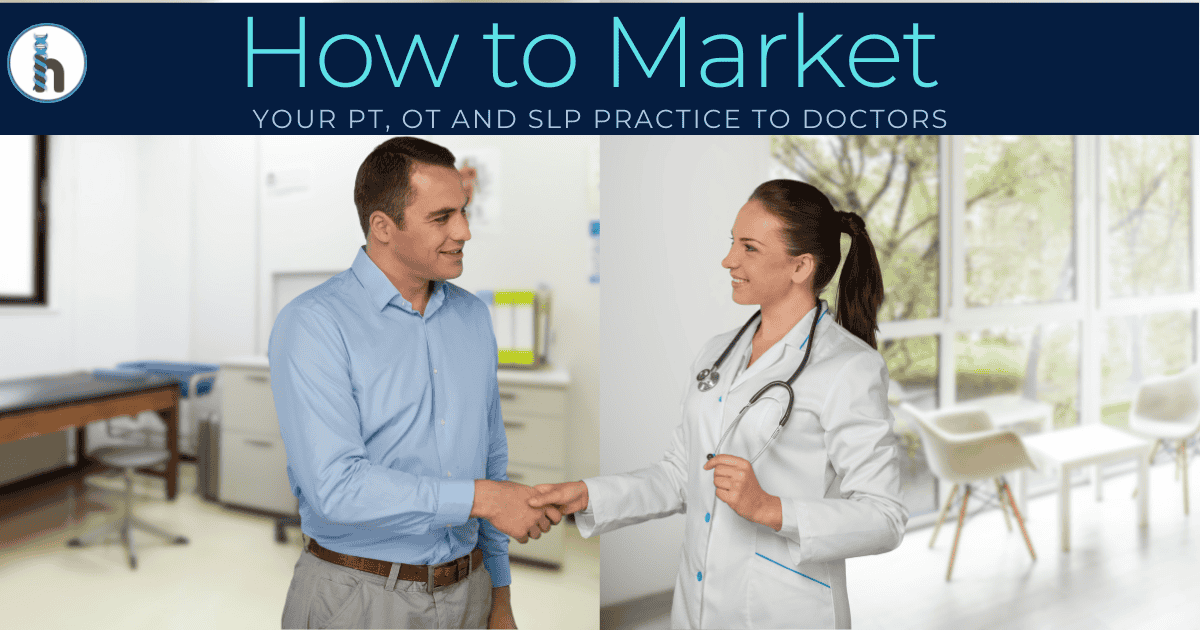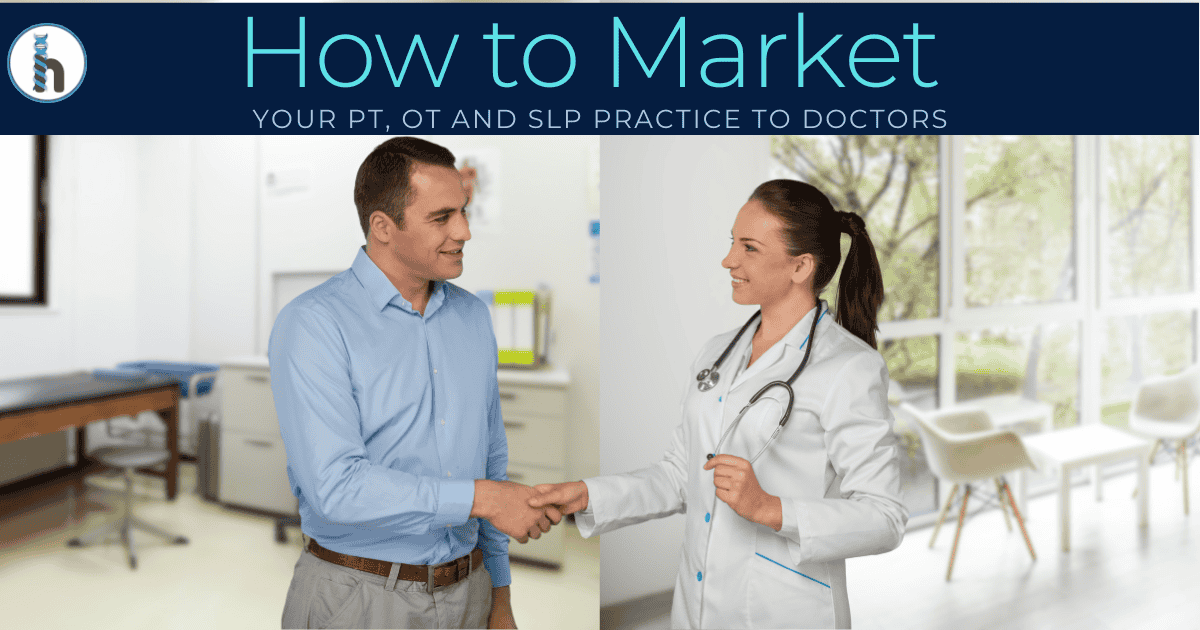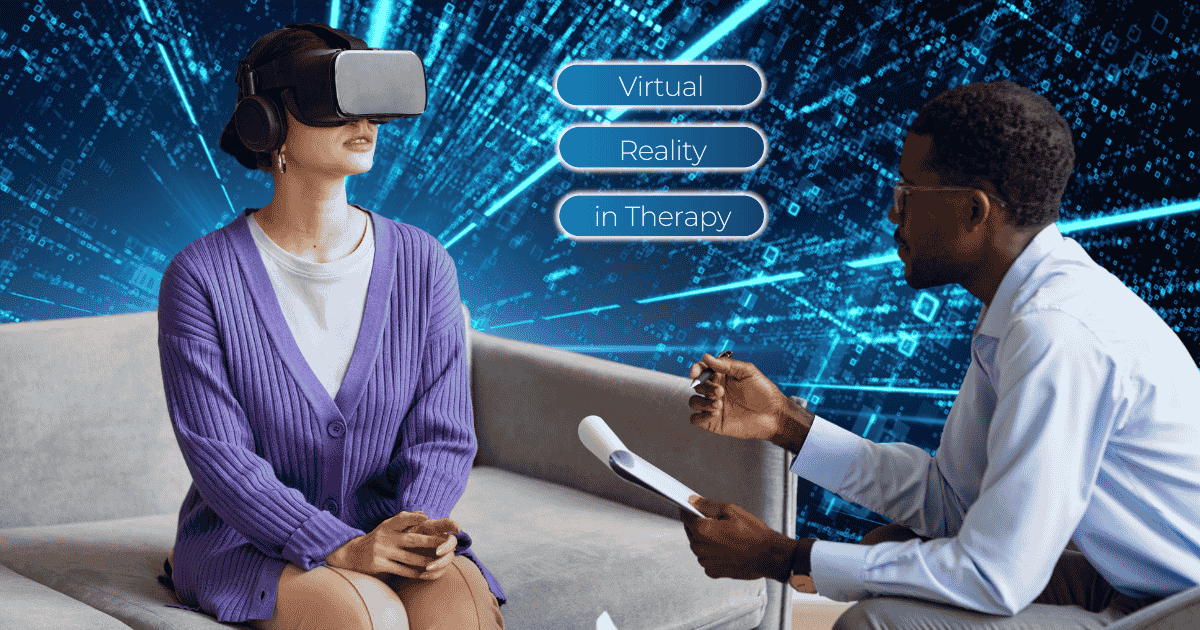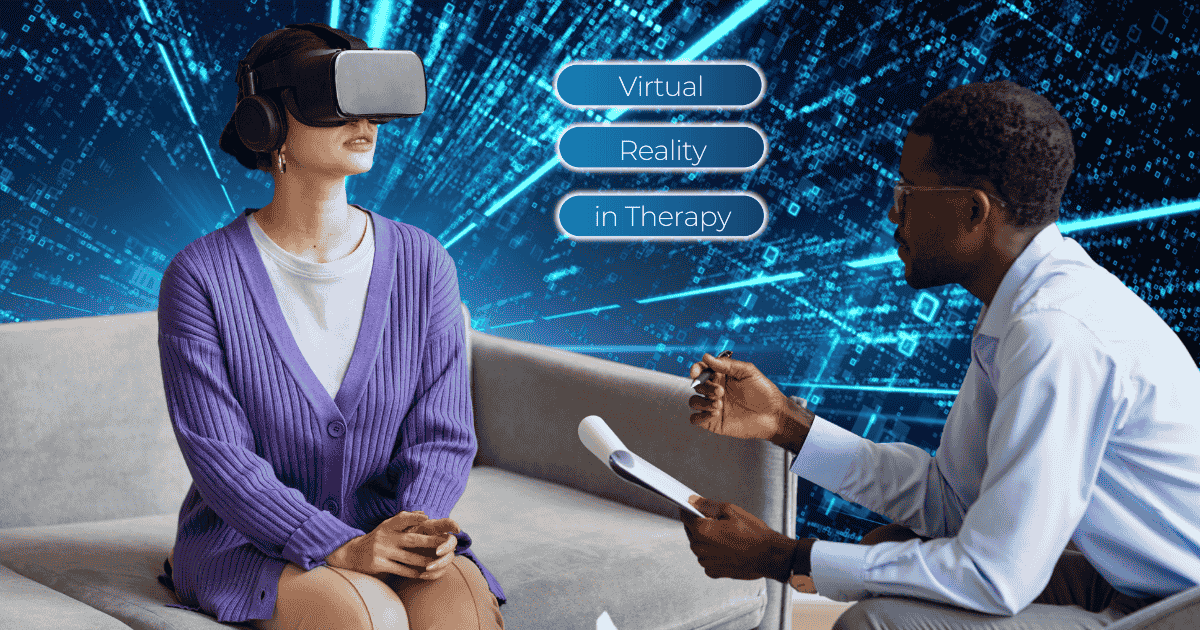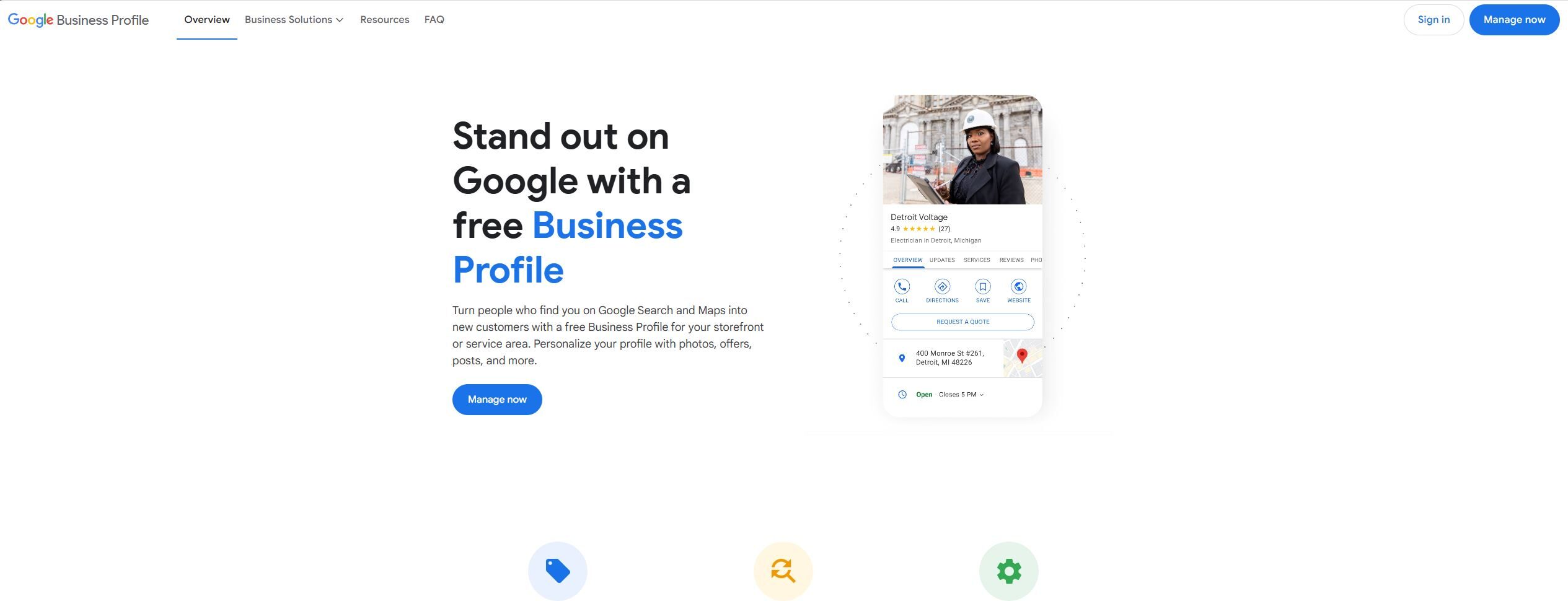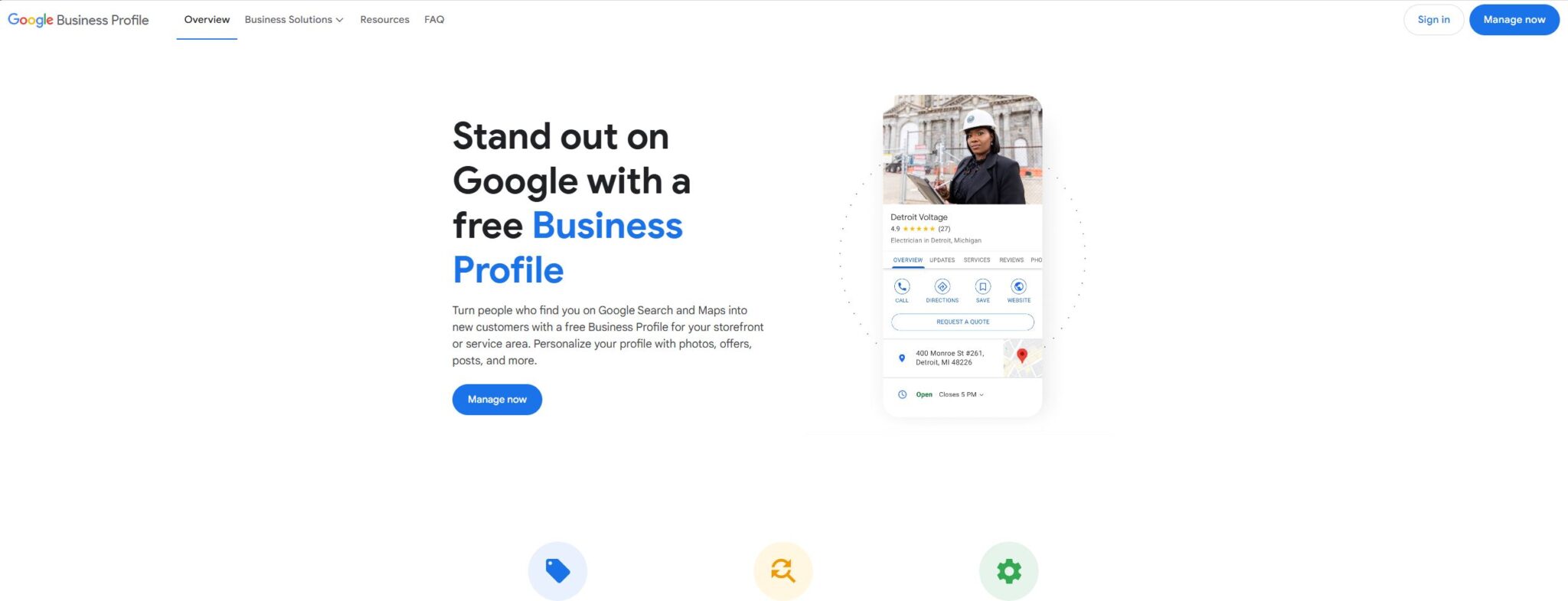How SEO works with Google Step by Step
Learn how SEO works with Google and how content creation, on-page optimization, and user interaction impact your rankings and drive organic traffic.
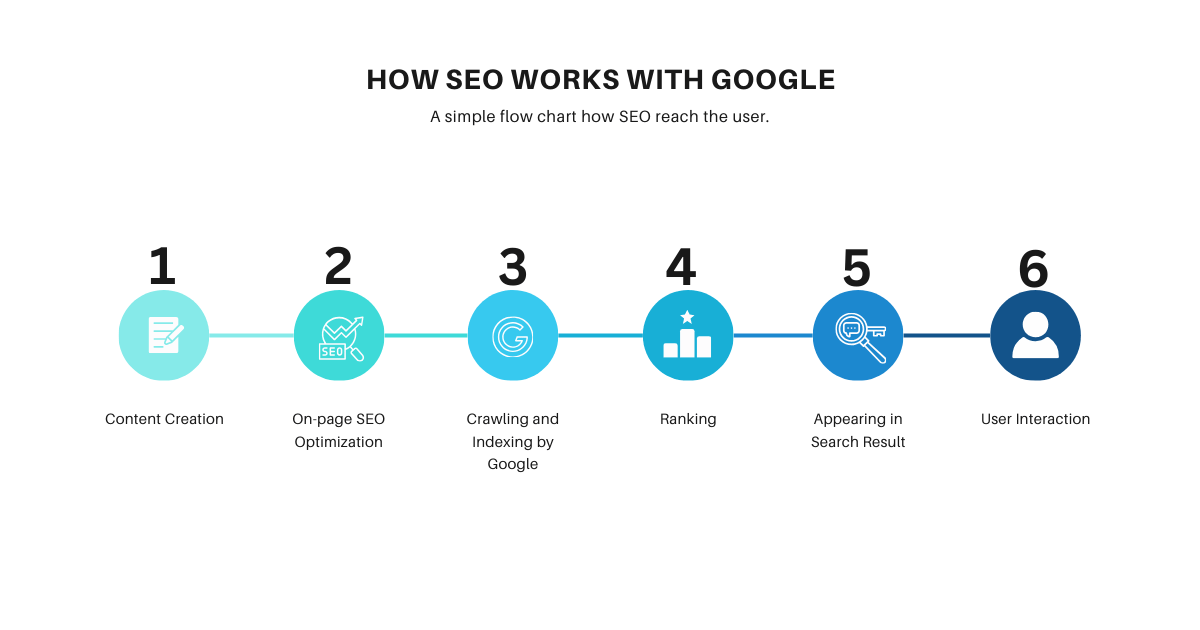
Search Engine Optimization (SEO) is the backbone of digital marketing, and understanding how SEO works with Google is essential for anyone looking to improve their website’s performance. Whether you’re an experienced marketer or just starting, knowing how Google evaluates and ranks content is key to driving organic traffic and achieving long-term success. In this article, we’ll take a close look at the steps involved in SEO, from creating engaging content to making sure it appears in Google’s search results. By following these steps, you can boost your chances of ranking higher and getting noticed by your target audience.
1. Content Creation
Write Informative, Engaging, and High-Quality Content Targeting Your Audience and Specific Keywords
The first step in how SEO works with Google is to create valuable content. Your content should address specific user queries, incorporate relevant keywords (like “therapy for children with autism”), and provide detailed answers. High-quality, engaging content not only helps you rank higher on Google but also ensures visitors find your page useful.
Example: If you own a pediatric therapy clinic, an article titled “Effective Therapy Techniques for Children with Autism” will target parents searching for solutions to help their children. The article should include specific keywords and actionable advice.
Why it’s Important: Google prioritizes content that directly answers user queries, so content quality is a fundamental factor in ranking.
2. On-Page SEO Optimization
Apply On-Page SEO Techniques
Once your content is ready, on-page SEO is the next step. This involves optimizing various elements within your article, like titles, meta descriptions, header tags, and internal linking. These steps help Google understand your page’s focus and relevance to search queries.
Example: In the article “Effective Therapy Techniques for Children with Autism,” include a title tag such as “Top Therapy Techniques for Children with Autism – Learn How They Help” and a meta description like, “Discover proven therapy techniques for children with autism that improve development and behavior.”
Why it’s Important: Proper on-page SEO tells Google what your content is about, improving your chances of ranking higher for relevant searches.
3. Crawling and Indexing by Google
Google Crawls Your Website to Understand the Content and Index It in Its Database
After publishing your content, Google needs to crawl your website to understand its content and add it to its database. Googlebot, Google’s web crawler, visits the page to assess its relevance and context before indexing it.
Example: Googlebot might crawl your article “Effective Therapy Techniques for Children with Autism” to determine its relevance to users searching for therapy tips.
Why it’s Important: Without crawling and indexing, your content won’t appear in Google search results, meaning no one will find it.
4. Ranking
Google Uses Algorithms to Rank Your Article Based on Factors Like Relevance, Content Quality, and Backlinks
Once indexed, Google’s ranking algorithms analyze hundreds of factors to determine where your article will appear in search results. These factors include content relevance, quality, page load speed, user engagement, and backlinks from other authoritative sites.
Example: Your article ranks highly because it offers helpful content, has internal and external links, and is frequently shared by users and reputable sites.
Why it’s Important: Ranking on Google determines whether your article will be visible to users when they search for related topics.
5. Appearing in Search Results
Your Article Appears in Google Search Results When Users Search for Related Keywords
After ranking, your article will appear in Google’s search results. When users search for keywords like “autism therapy techniques,” your article will show up as a possible answer.
Example: Someone types “best therapy techniques for autism” into Google, and your article appears on the first page of search results.
Why it’s Important: Appearing in search results increases the chances that users will click on your article, leading to more website traffic.
6. User Interaction
Users Click on Your Article, Read the Content, and Interact with It
When users find your article in search results and click on it, Google tracks how they interact with your content. Positive engagement signals, such as time spent on the page, sharing the article, and clicking on internal links, are indications to Google that your content is valuable.
Example: If users share your article on social media or leave comments, Google sees this as a sign that the content is valuable and may rank it higher.
Why it’s Important: User interaction helps Google understand that your content is helpful and engaging, potentially boosting your rankings further.
Conclusion
Understanding How SEO Works with Google
SEO is a complex but essential process for getting your content in front of the right audience. By focusing on creating high-quality content, optimizing it for search engines, and ensuring that Google can crawl and index it, you can increase your chances of appearing in search results and engaging with users.
Ready to take your clinic’s online presence to the next level? HelloNote offers an all-in-one EMR solution that streamlines your pediatric therapy practice and helps you manage your operations efficiently. Learn more about HelloNote and see how it can support your clinic’s growth today.