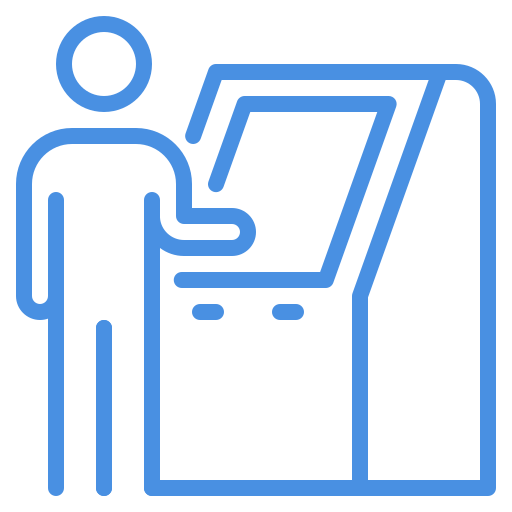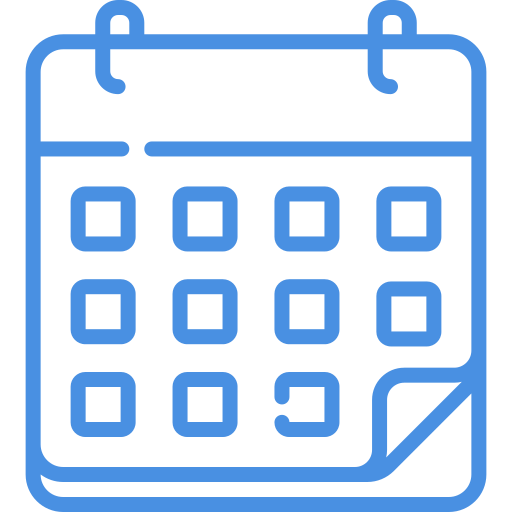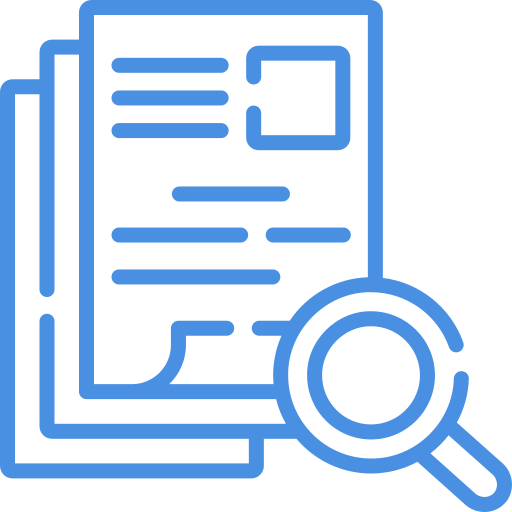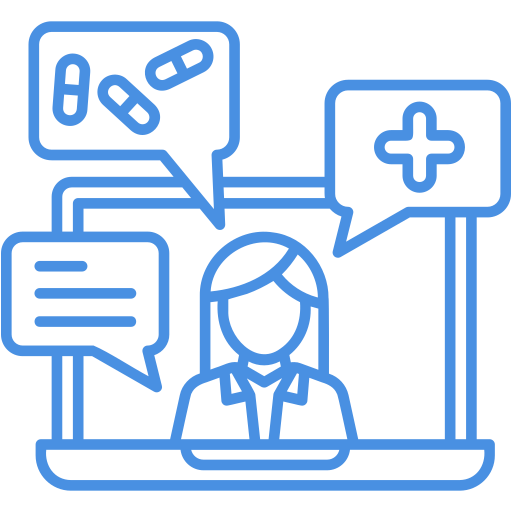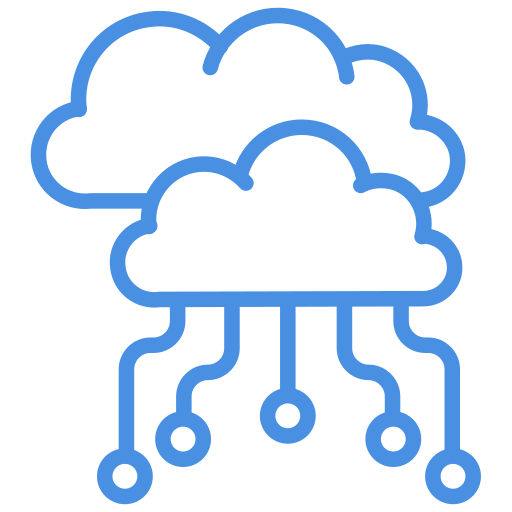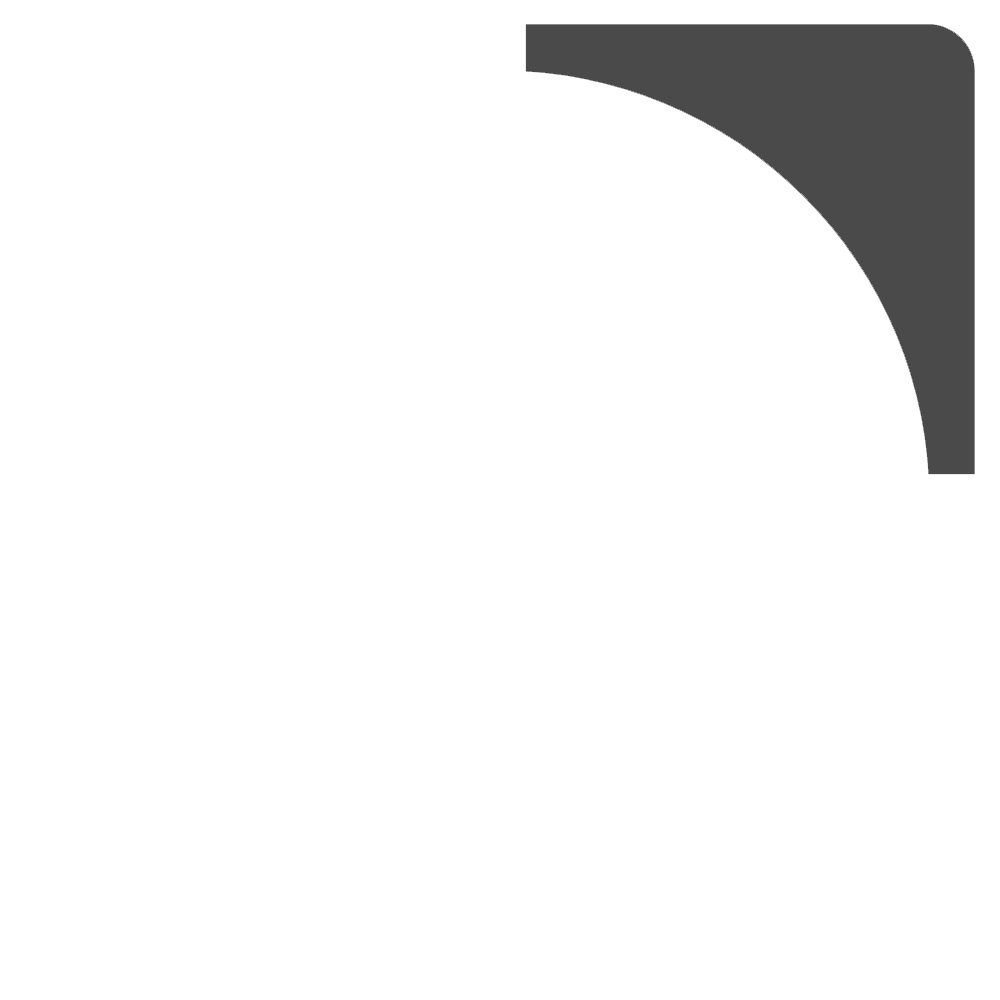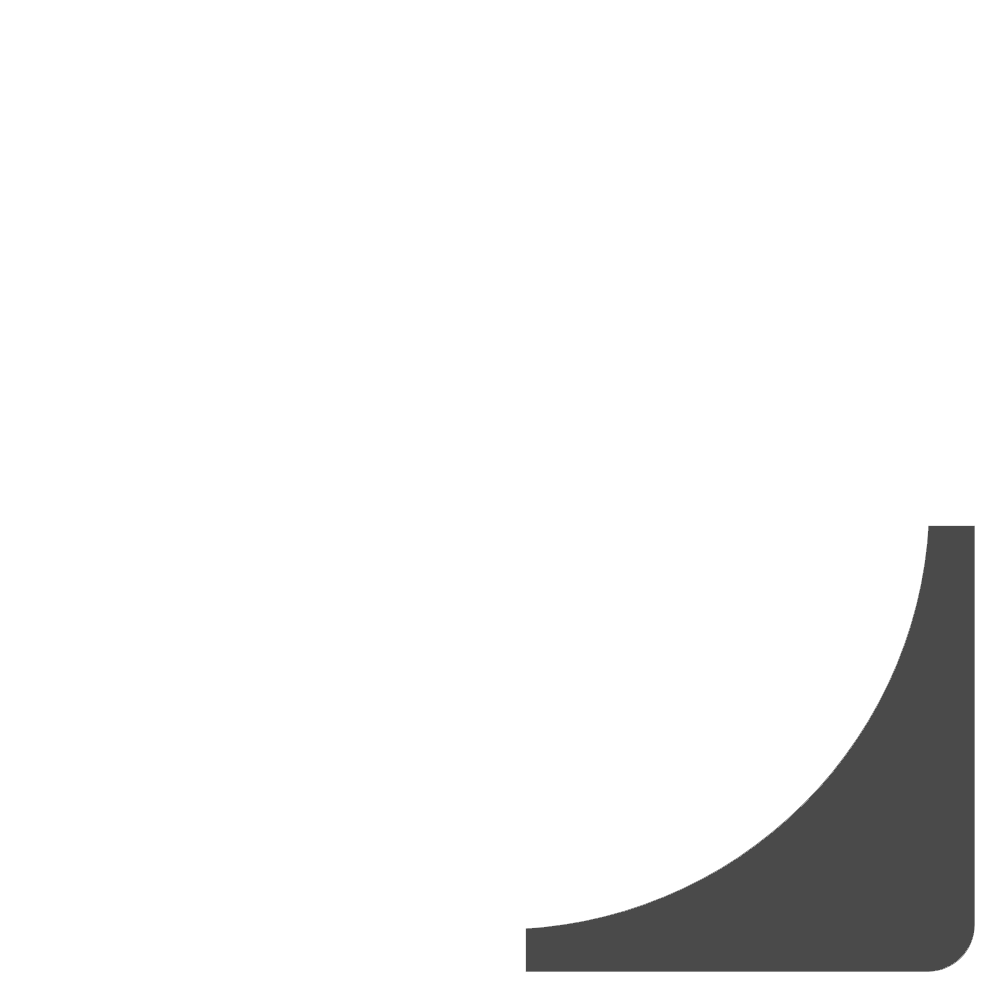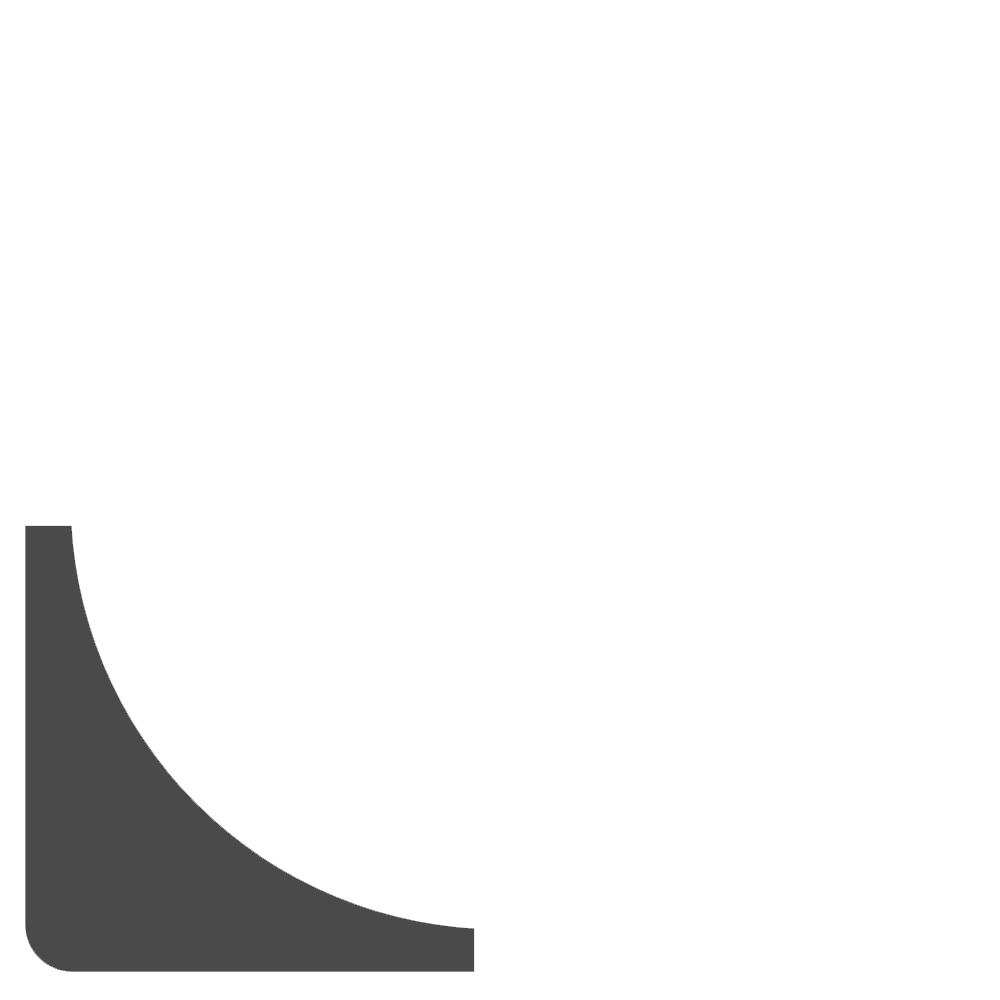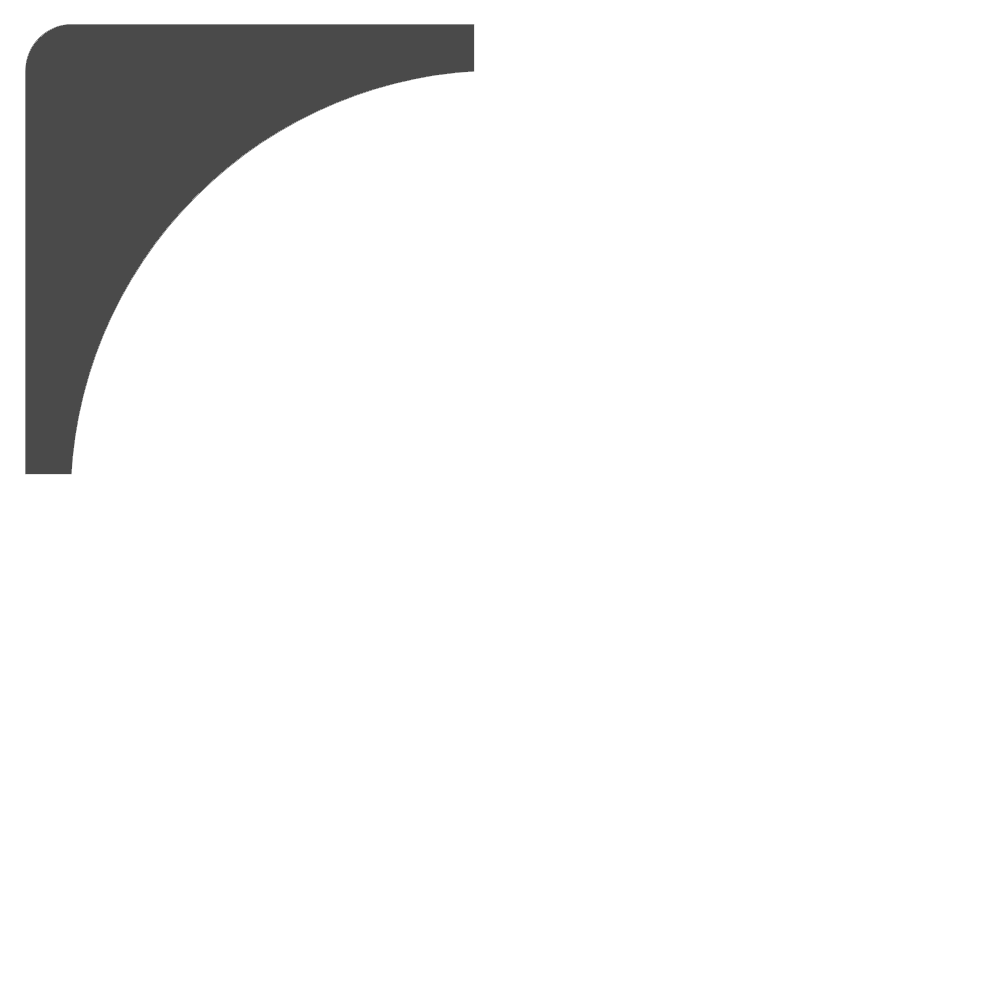Learn about the UX challenges in EMR software and how addressing these issues can enhance efficiency, reduce administrative burdens, and improve overall user experience in healthcare settings. Explore solutions to common UX pain points in EMR systems.
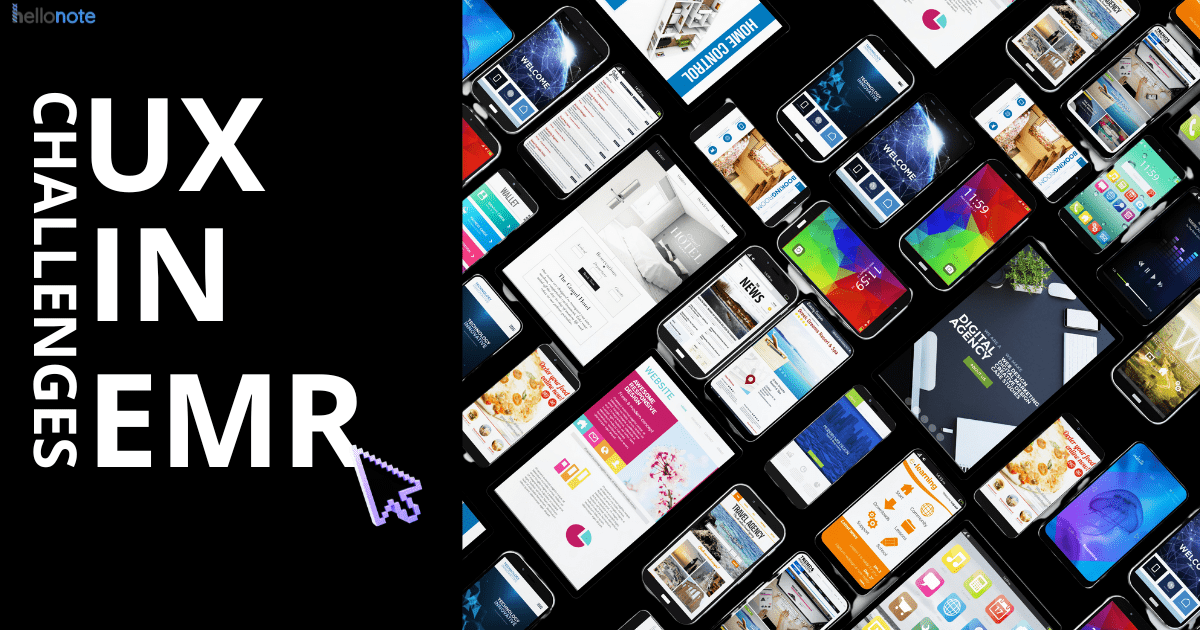
Electronic Medical Record software has become the backbone of modern healthcare, offering a digital platform for patient documentation, scheduling, billing, and communication. While EMRs have significantly improved data management and accessibility, many healthcare professionals still find them cumbersome, unintuitive, and time-consuming.
As the demand for efficient, user-friendly interfaces continues to grow, User Experience (UX) improvements in EMR software have become a key focus for developers, clinicians, and healthcare administrators. A well-designed EMR system can reduce administrative burdens, streamline clinical workflows, and ultimately improve patient care.
This article explores the current UX challenges in EMR systems, key areas for improvement, and the future of user-centric EMR design.
Why UX Matters in EMR Software
Unlike traditional software used in other industries, EMR systems are deeply integrated into patient care and medical decision-making. A poorly designed EMR not only slows down administrative tasks but also increases the risk of errors, clinician burnout, and workflow inefficiencies.
Healthcare professionals spend an average of 4–6 hours per day using EMR system time that could otherwise be dedicated to patient care.
Cumbersome documentation processes force clinicians to navigate multiple clicks, pop-ups, and complex menus just to complete a simple note.
Lack of customization and poor adaptability often result in disjointed workflows that don’t align with a provider’s unique needs.
As the healthcare industry continues to evolve, intuitive, efficient, and user-friendly EMRs are becoming a necessity, not a luxury.
Key UX Challenges in EMR Software
Despite advancements in EMR technology, several UX-related pain points continue to frustrate users:
- Complex and Cluttered Interfaces
Many EMR platforms suffer from overloaded dashboards, excessive data fields, and cluttered navigation menus, making it difficult for users to find essential information quickly.
Challenge: Clinicians often need to search through multiple tabs and menus just to retrieve a patient’s history, lab results, or medication records.
Solution: Streamlined UI design, with clear categorization and logical workflows, can enhance efficiency.
Example of Clear Categorization:
A well-designed EMR groups related patient data under intuitive sections instead of scattering them across multiple menus. For instance:
-
- One-click access to patient history from the main dashboard instead of separate tabs.
-
- Lab results categorized by test type (Blood Work, Imaging, Pathology) instead of a single generic list.
-
- Medication lists separated into “Current Prescriptions” and “Past Medications” for quick reference.
By organizing EMR interfaces in a way that mirrors clinical workflows, providers can access critical information faster, reduce errors, and focus more on patient care.
Excessive Clicks and Inefficient Workflows
One of the biggest complaints among healthcare professionals is “click fatigue.” Many EMR systems require dozens of clicks to complete simple tasks, such as ordering tests or documenting progress notes.
Challenge: A single encounter note may require 15-20 clicks, wasting valuable time.
Solution: Auto-populated fields, voice recognition, and smart templates can reduce manual data entry and speed up documentation.
- Poor Mobile Optimization
With the rise of telehealth and mobile healthcare, clinicians need EMR systems that are fully functional across devices. However, many platforms are not well-optimized for mobile use, limiting their usability in remote settings.
Challenge: Limited mobile-friendly documentation options, forcing providers to use desktop versions.
Solution: Responsive mobile apps and cloud-based platforms that enable real-time access to patient records on any device.
How HelloNote Helps
At HelloNote, we recognize that therapy doesn’t always happen in a traditional office setting. That’s why we’ve designed our EMR to be fully cloud-based and mobile-friendly, allowing therapists to:
-
- Access patient records securely from any device—desktop, tablet, or smartphone.
-
- Document sessions in real-time, even during home visits or telehealth appointments.
-
- Easily schedule and manage appointments without being tied to a workstation.
- Lack of Personalization and Role-Based Interfaces
Different healthcare professionals have different needs. A physical therapist’s workflow differs from that of an emergency room physician, yet many EMRs offer one-size-fits-all interfaces.
Challenge: Users often have to manually configure their dashboards and filters every time they log in.
Solution: Role-based user interfaces (UIs) that adjust based on the user’s specialty and preferences.
- Slow System Performance and Downtime
EMR systems that lag, freeze, or crash during critical moments disrupt workflows and compromise patient safety.
Challenge: Delayed system responses slow down charting and ordering processes.
Solution: Cloud-based EMRs with faster processing speeds and real-time updates improve reliability.
How UX Improvements Can Transform EMR Usability
To address these challenges, EMR vendors are focusing on UX innovations that prioritize efficiency, customization, and ease of use.
- Intuitive Dashboard Design
A well-organized dashboard should display essential patient information at a glance, eliminating the need for excessive navigation.
Single-screen layouts for quick access to vital signs, medications, and recent notes.
Customizable widgets so users can personalize their dashboards.
Minimalist, clutter-free design to enhance focus and usability.
- AI-Powered Smart Documentation
AI-driven voice recognition and natural language processing (NLP) are revolutionizing EMR documentation.
Speech-to-text capabilities allow providers to dictate notes instead of typing.
AI-powered smart templates auto-suggest relevant data fields based on the patient’s condition.
Predictive text and auto-fill features reduce repetitive data entry.
- Role-Based User Interfaces
Different medical professionals should have tailored interfaces that align with their workflows.
PTs, OTs, and SLPs see templates focused on therapy goals and functional outcomes.
Nurses and physicians have interfaces customized for medication reconciliation and lab results.
Front-desk staff access scheduling and billing features without unnecessary clinical data.
- Seamless Integration with Telehealth and Wearables
As telehealth and remote monitoring become more common, EMRs must seamlessly integrate with third-party applications.
Real-time data from wearable devices (e.g., heart rate, oxygen levels) synced into EMR records.
Embedded telehealth platforms with secure video conferencing features.
Automated home exercise program tracking for therapy patients.
- Faster System Performance and Cloud-Based Solutions
A faster, cloud-based EMR eliminates downtime issues and allows secure access from anywhere.
Cloud-based storage prevents data loss and improves accessibility.
Auto-save and real-time syncing reduce system crashes and ensure up-to-date records.
Load times optimized for faster performance, even during peak hours.
The Future of UX in EMR Systems
The future of EMR design is focused on simplicity, automation, and interoperability. Key trends include:
AI-driven decision support – EMRs that suggest treatment plans based on patient history and best practices.
Interoperability with other healthcare platforms – Seamless data exchange between hospitals, specialists, and therapy clinics.
Augmented reality (AR) and virtual reality (VR) integrations – Used in rehabilitation therapy and surgical planning.
Blockchain security for patient records – Ensuring tamper-proof and decentralized medical data storage.
By prioritizing UX improvements, EMRs can shift from cumbersome, time-consuming systems to intelligent, intuitive tools that support clinicians rather than slow them down.
For example, an EMR with smart automation can pre-fill patient details, suggest treatment plans based on medical history, and streamline clinical workflows. When EMRs are designed to enhance efficiency rather than add administrative burden, they become a critical asset in delivering high-quality, patient-centered care.
Why UX Improvements in EMRs Matter
Better UX in EMRs means less time spent on documentation and more time for patient care.
AI, automation, and customization are transforming EMR efficiency.
User-friendly interfaces reduce burnout and improve clinician satisfaction.
As EMR technology continues to evolve, healthcare professionals must advocate for systems that work for them—not against them. The future of EMR UX design is about making healthcare simpler, faster, and more intuitive—because a great EMR should support care, not slow it down.
How HelloNote is Advancing EMR UX for Therapists
For physical, occupational, and speech therapists, choosing an EMR with a focus on UX is essential for efficiency and better patient management. HelloNote is leading the way by offering:
Intuitive, therapy-specific templates for faster documentation and goal tracking.
Smart automation tools that reduce administrative workload.
Mobile-friendly access so therapists can document sessions from any location.
Seamless integration with telehealth and home exercise tracking.
Want to experience an EMR designed with therapists in mind? Book a Free Demo of HelloNote Today!