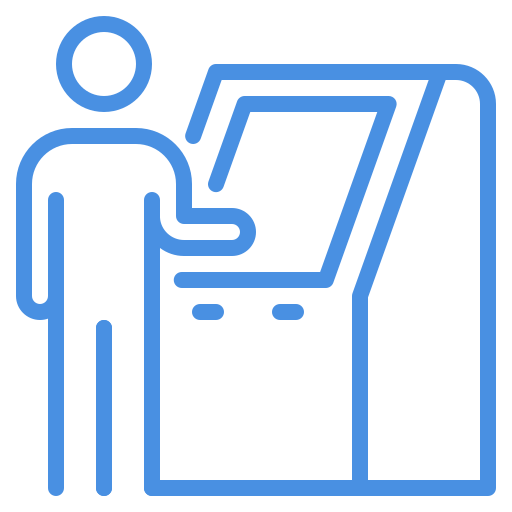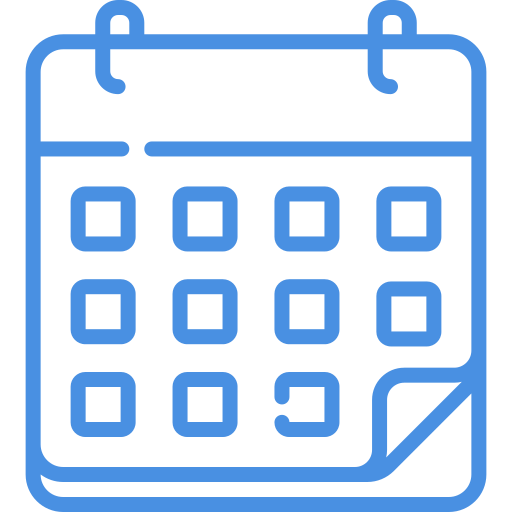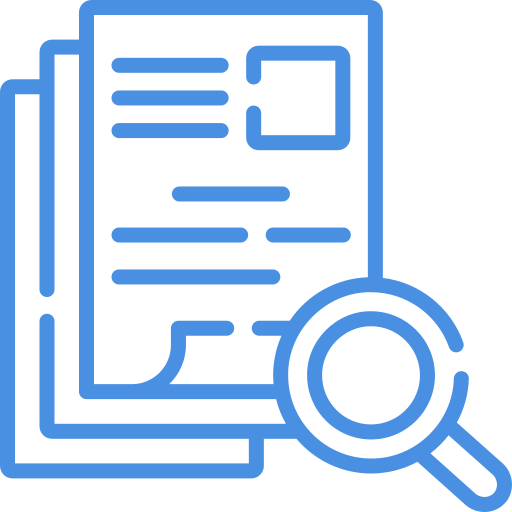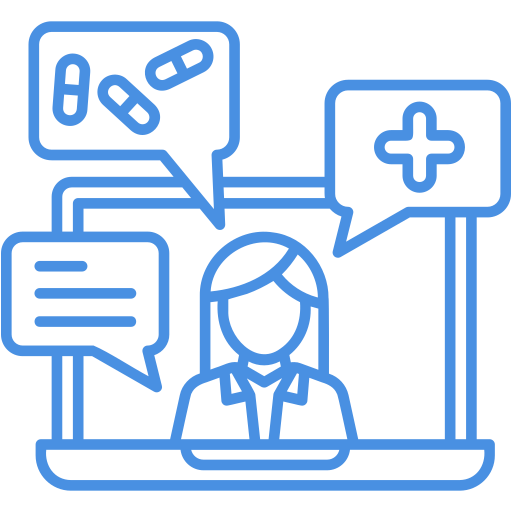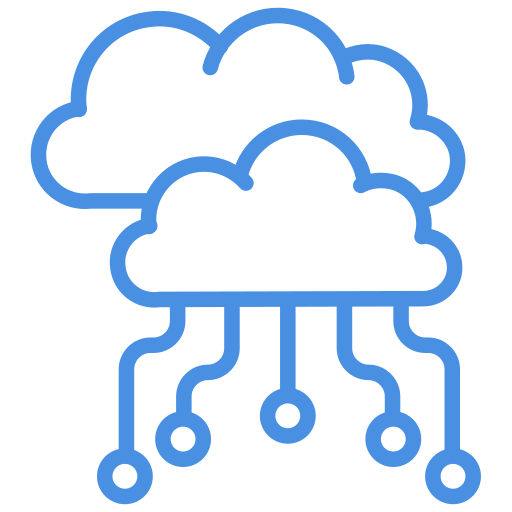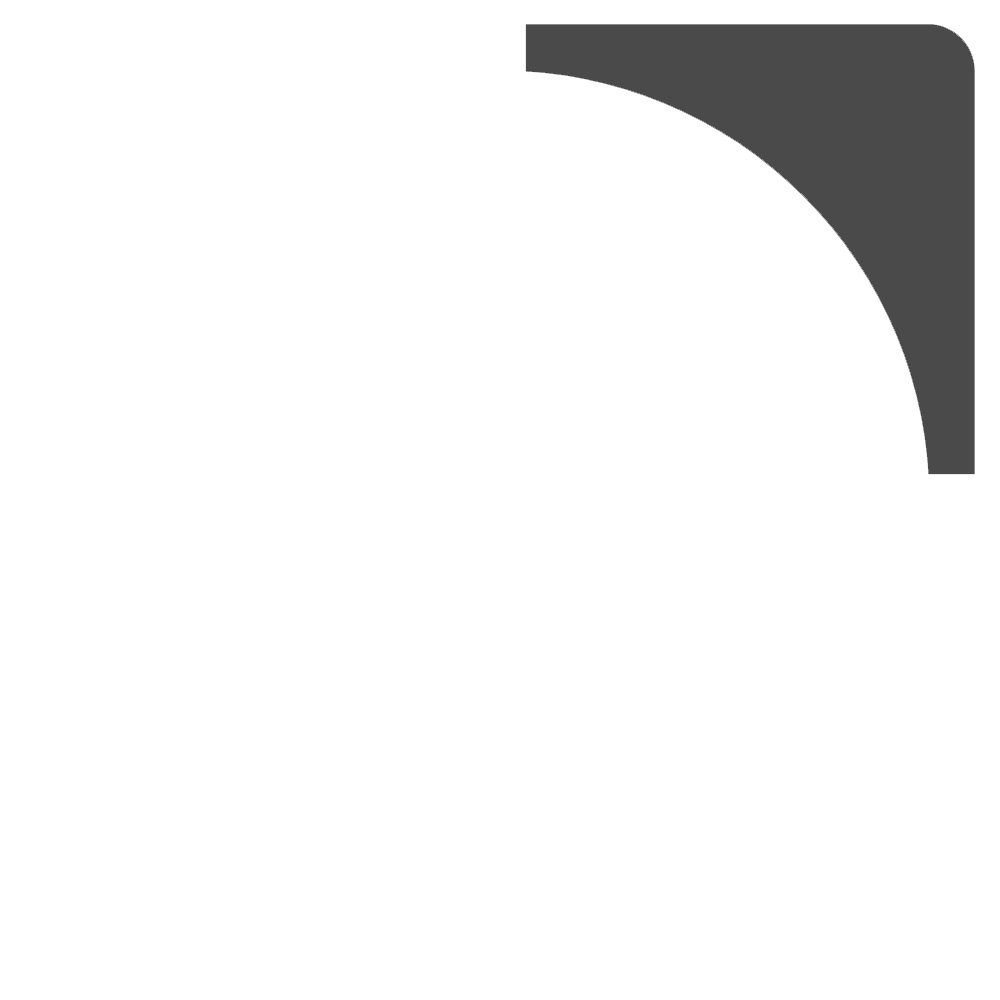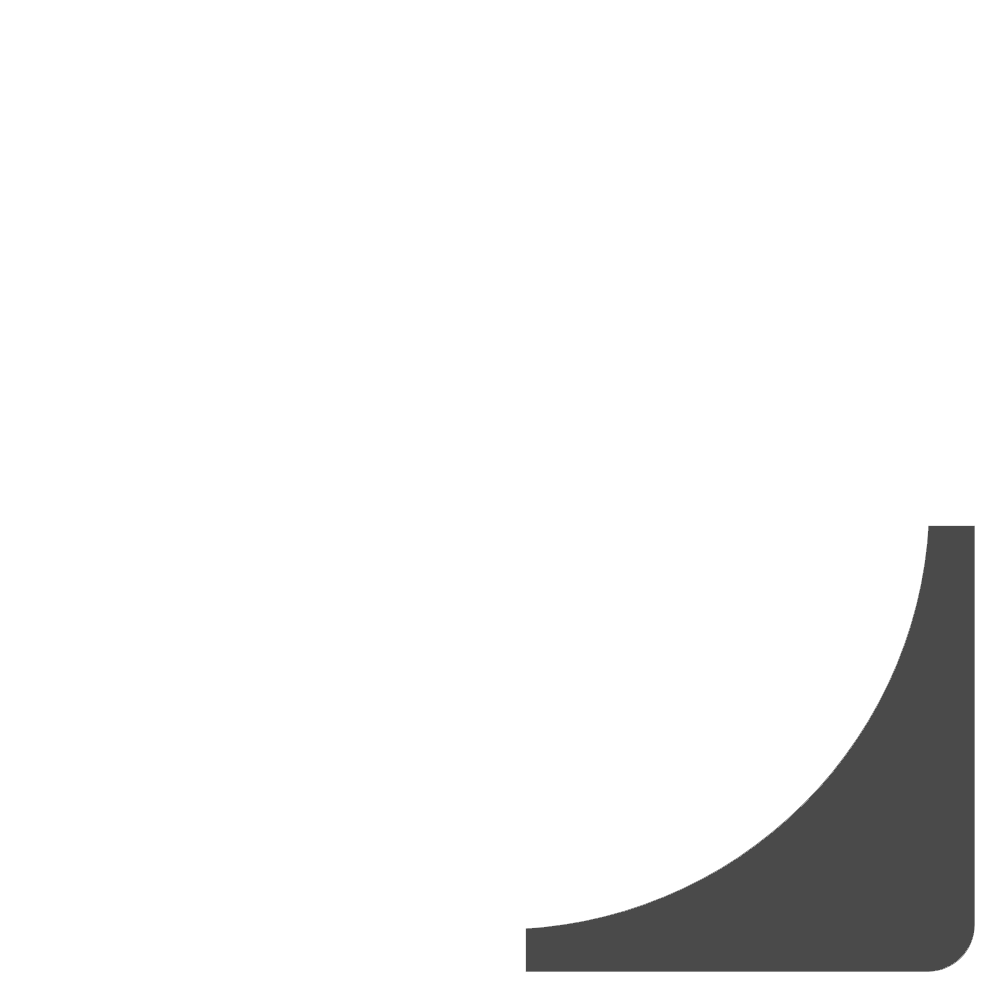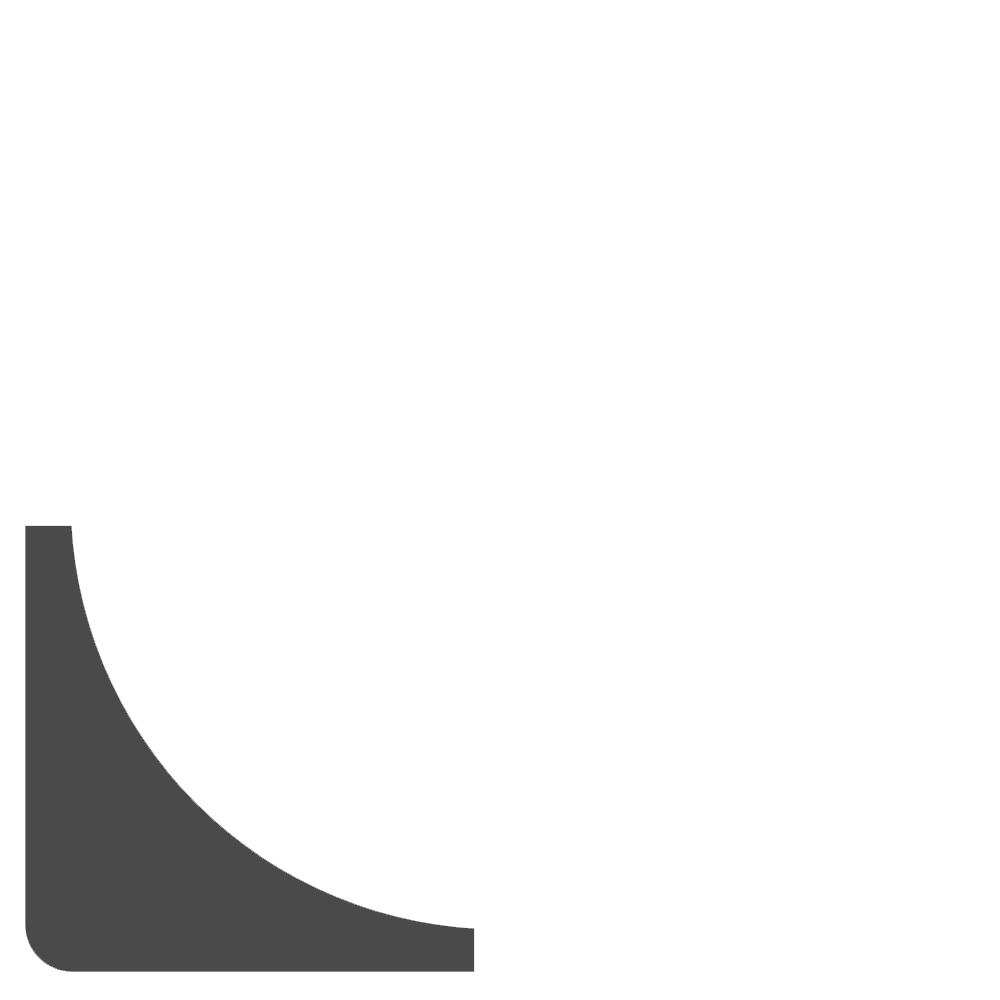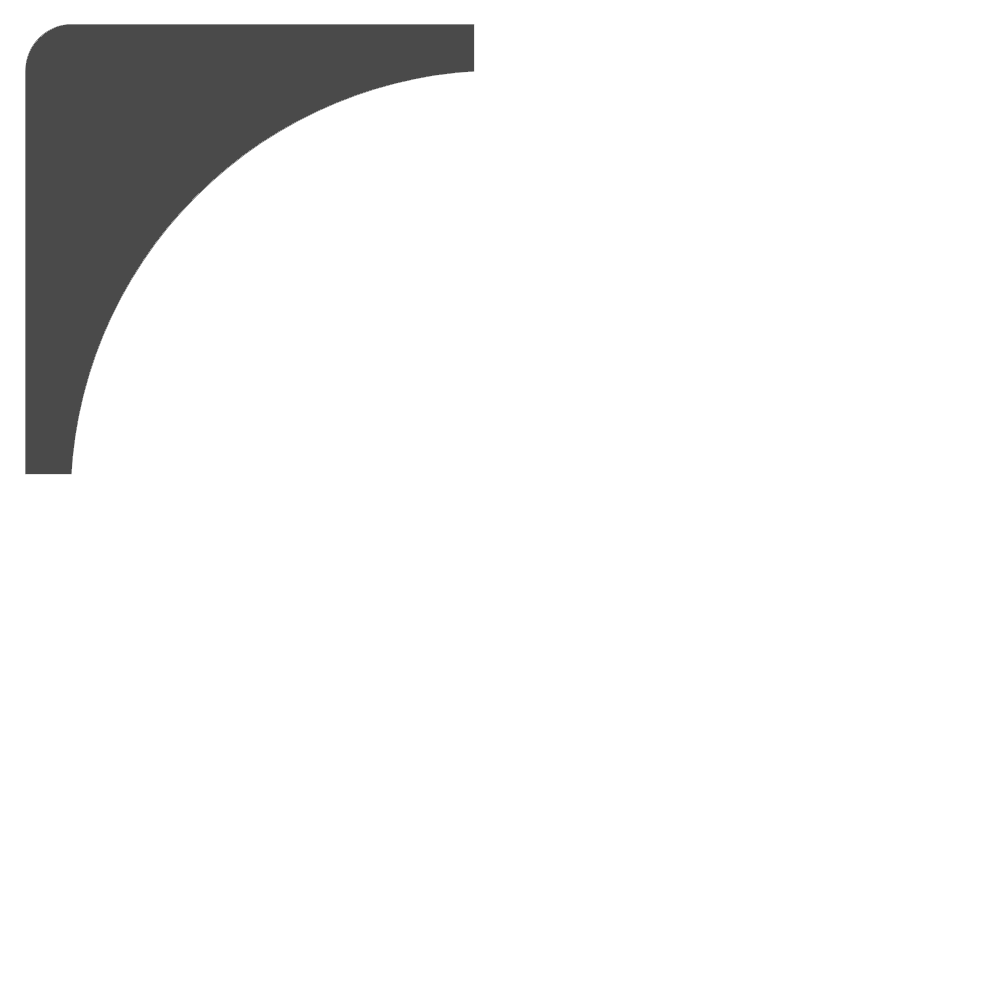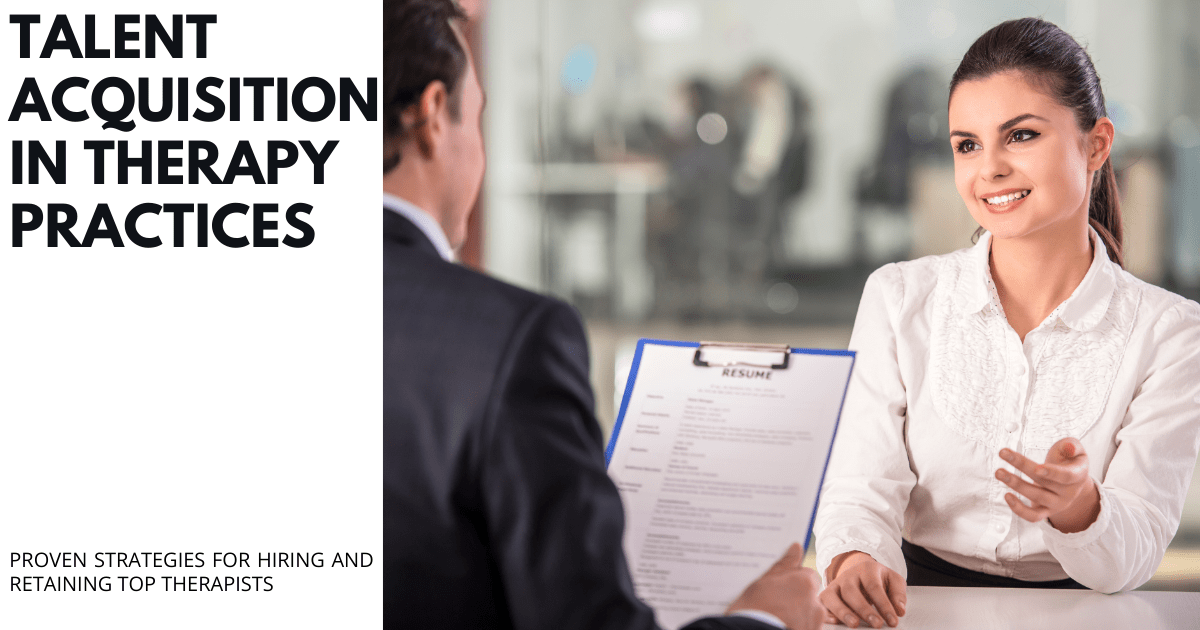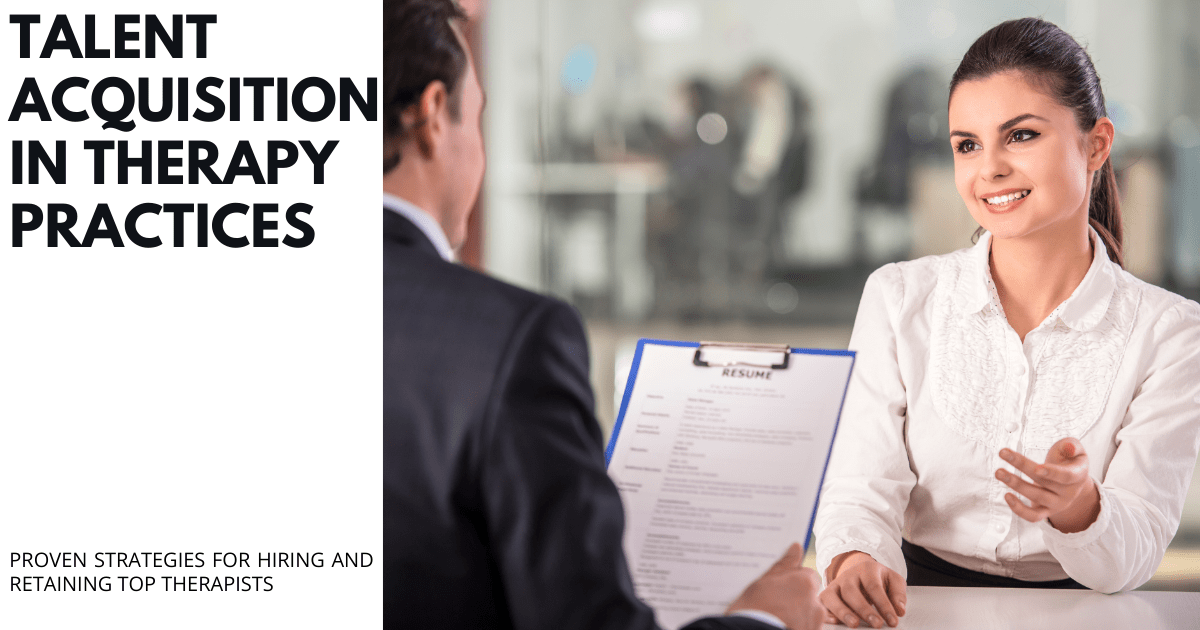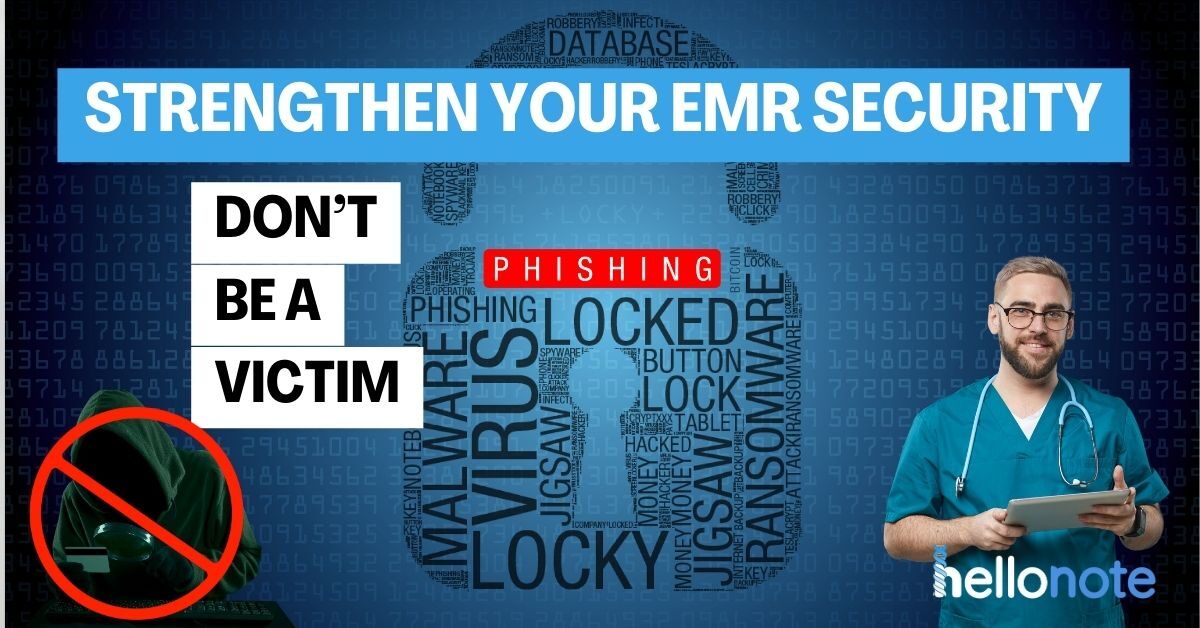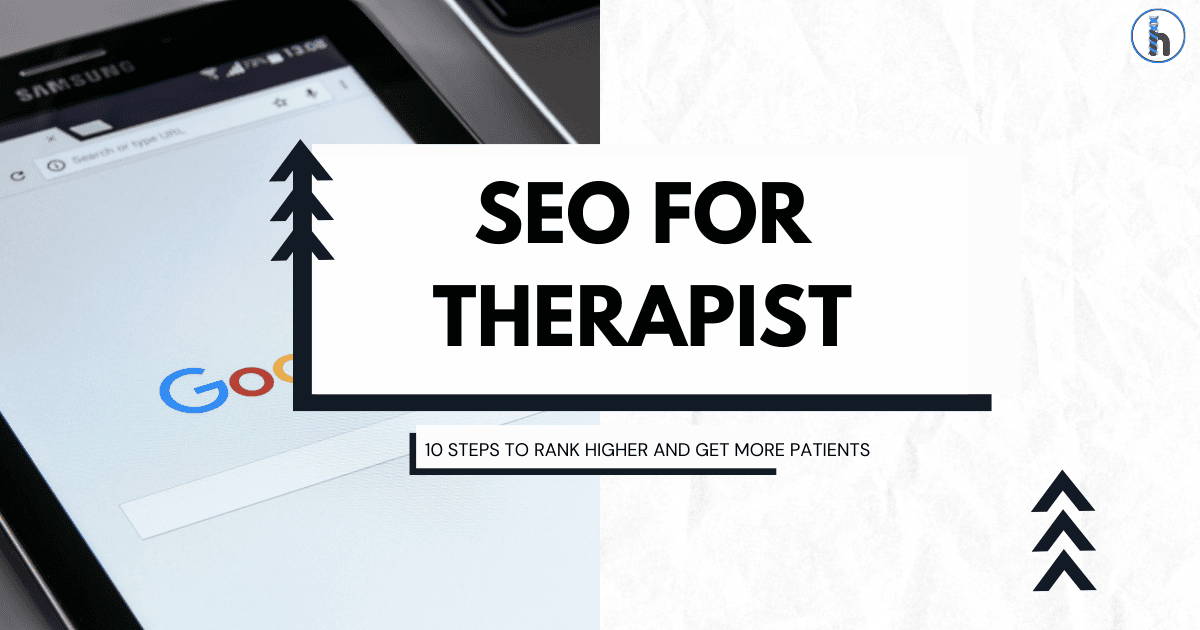Social Media Engagement for Therapists: Educating, Engaging, and Growing a Practice
Boost social media engagement for therapists by leveraging platform-specific strategies, ethical content creation, and audience-focused interactions. Learn how to educate, connect with potential clients, and grow your practice through engaging posts, video content, and professional networking. Discover best practices for maintaining HIPAA compliance, building trust, and optimizing your online presence to attract more patients while strengthening your brand as a therapy professional.
Introduction
Social media has become an essential tool for therapists looking to connect with their audience, establish expertise, and grow their practice. As a therapist, an effective social media presence can help you enhance social media engagement, educate the public, interact with potential clients, and expand your professional reach.
From sharing therapy tips and patient success stories to hosting live Q&A sessions and networking with peers, social media engagement for therapists provides numerous opportunities to position themselves as trusted authorities. This article explores how therapists can leverage social media effectively while also highlighting platform-specific strategies, ethical considerations, and content creation best practices.
Why Social Media Engagement Matters for Therapists
Social media is more than just a marketing tool; it is a way to educate, inspire, and connect with people who need your expertise. Here’s why social media engagement for therapists is valuable:
- Educating the Public – Provide evidence-based therapy insights, dispel myths, and share rehabilitation exercises to promote patient awareness.
- Engaging with Clients and Peers – Answer therapy-related questions, participate in professional discussions, and build relationships within the healthcare community.
- Growing Your Practice – Increase visibility, attract new clients, and enhance credibility through consistent online engagement.
- Advocating for the Therapy Profession – Use your voice to raise awareness about important healthcare topics and policy changes that impact therapy services.
Choosing the Right Social Media Platform for Engagement
Each social media platform offers unique benefits for therapists. Selecting the right one depends on your content style, target audience, and engagement goals.
- Instagram: Visual Storytelling and Engagement
Best for: Sharing therapy exercises, patient success stories (with consent), and short educational videos.
- Use Instagram Reels to demonstrate exercises and therapy techniques.
- Post infographics and carousels with practical tips.
- Engage through Instagram Stories with polls, Q&As, and behind-the-scenes content.
- Facebook: Community Building and Patient Interaction
Best for: Creating groups, hosting live discussions, and sharing long-form posts.
- Join or create Facebook Groups to connect with peers and potential clients.
- Host live Q&A sessions to answer therapy-related questions.
- Post informative articles and patient-friendly content to establish trust.
- LinkedIn: Professional Networking and Thought Leadership
Best for: Connecting with other therapists, healthcare professionals, and referral sources.
- Share case studies, research articles, and industry insights.
- Engage with other professionals through comments and discussions.
- Position yourself as a thought leader by writing LinkedIn articles on therapy trends.
- TikTok: Quick and Engaging Educational Content
Best for: Short, engaging, and creative therapy-related videos.
- Demonstrate quick therapy tips with trending sounds.
- Bust therapy myths using fun and informative clips.
- Show behind-the-scenes clips from your clinic to humanize your practice.
- YouTube: In-Depth Educational Content
Best for: Creating detailed therapy tutorials and informational videos.
- Upload exercise demonstration videos for at-home therapy.
- Share interviews and expert discussions on therapy-related topics.
- Provide in-depth explanations of therapy techniques and best practices.
Content Creation Tips to Boost Social Media Engagement
- Focus on Education and Value
- Provide actionable advice – share simple exercises, therapy strategies, or FAQs.
- Explain complex topics in easy-to-understand language.
- Create visual guides like infographics or short-form videos.
- Maintain Ethical and Legal Standards
- Protect patient privacy – avoid sharing personal health information (HIPAA compliance).
- Use disclaimers – clarify that your content is educational and does not replace professional medical advice.
- Maintain professionalism – keep personal opinions and controversial topics separate from therapy discussions.
- Stay Consistent with Posting
- Post regularly to keep your audience engaged.
- Use scheduling tools like Later, Buffer, or Hootsuite to plan content in advance.
- Follow platform trends to ensure your content remains relevant.
- Engage with Your Audience
- Respond to comments and direct messages to build trust.
- Encourage discussions by asking questions in your posts.
- Collaborate with other professionals for cross-promotion opportunities.
Ethical Considerations for Therapists Using Social Media
While social media is a powerful tool, therapists must navigate it responsibly to maintain professionalism and patient trust.
- Confidentiality – Never share identifiable patient information without explicit consent.
- Professional Boundaries – Avoid providing direct medical advice or online therapy unless licensed to do so.
- Evidence-Based Content – Only share verified, research-backed therapy information.
The American Physical Therapy Association (APTA), American Occupational Therapy Association (AOTA), and American Speech-Language-Hearing Association (ASHA) offer guidelines for ethical online behavior. Staying informed on these regulations is essential when engaging with audiences on social platforms.
Building a Community and Growing Social Media Engagement
A strong social media presence can increase referrals and credibility in the therapy field. Here are some strategies to grow your audience:
- Use Hashtags to Increase Visibility
- For PTs: #PhysicalTherapy #RehabExercises #InjuryRecovery
- For OTs: #OccupationalTherapy #PediatricOT #ADLTraining
- For SLPs: #SpeechTherapy #SLPCommunity #CommunicationMatters
- Collaborate with Other Professionals
- Engage in cross-promotions with local healthcare providers.
- Share Success Stories (with Patient Consent)
- Post testimonials and progress stories to build trust.
- Show before-and-after results (without violating privacy).
- Leverage Paid Advertising (Optional)
- Use Facebook and Instagram ads to promote services to a targeted audience.
- Invest in Google Ads for local therapy searches.
How HelloNote EMR Supports Social Media Growth for Therapists
A successful social media presence requires efficient practice management. HelloNote EMR can help by:
- Freeing up more time for marketing efforts through automated documentation and scheduling.
- Providing insights into patient engagement, helping therapists tailor content based on client needs.
- Offering telehealth integration for therapists looking to expand their online therapy services.
Want to spend less time on paperwork and more time growing your practice? Book a free demo of HelloNote EMR today!